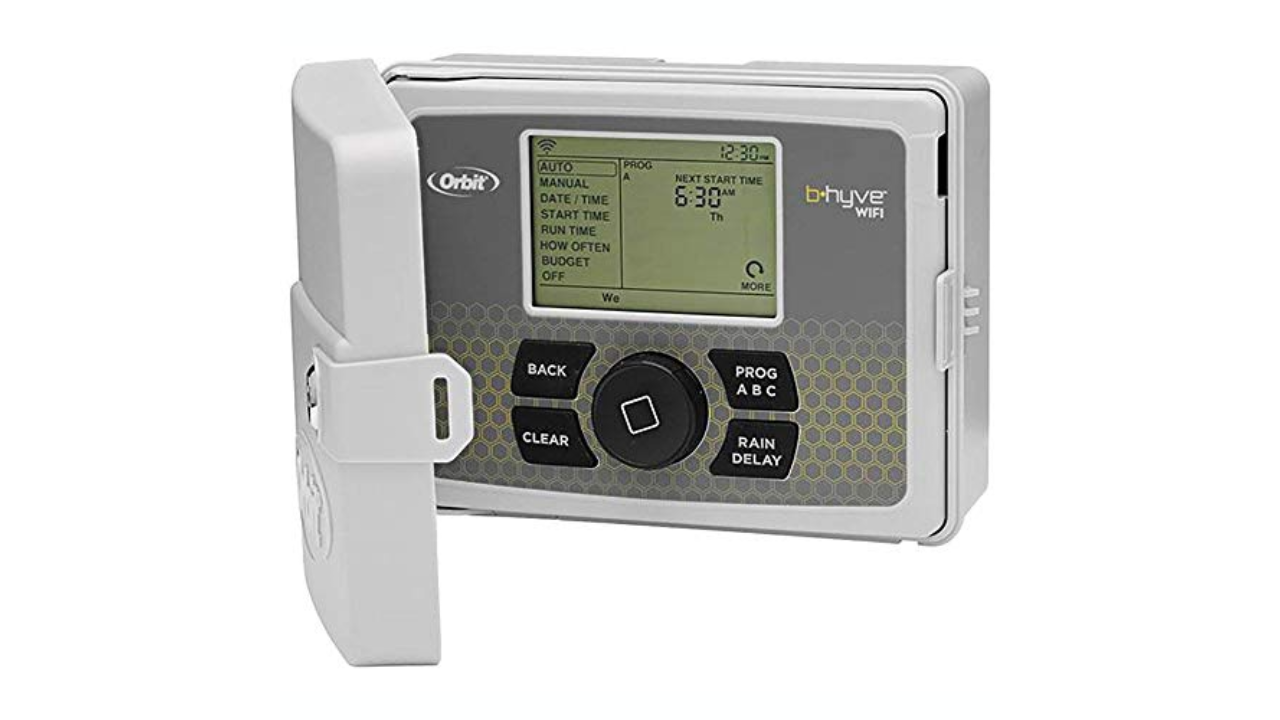Engadget has been testing and reviewing consumer tech since 2004. Our stories may include affiliate links; if you buy something through a link, we may earn a commission. Read more about how we evaluate products.
What we bought: Our favorite gadgets of 2023
Engadget editors detail some of their best purchases of the year.
Engadget staffers test and review tons of gadgets every year, and we also buy a lot of things for ourselves. In 2023, some of us upgraded our at-home coffee-making setup, splurged on fancy keyboards and digital pianos and even made our homes a bit smarter with things like app-controlled litter boxes. But there are plenty of other things we've bought and loved this year that have yet to make it on the site. Here, our staff takes a look back at the things they've personally purchased this year that they want to gush about a bit more before 2023 is up.
There was never any doubt about whether I, a Tamagotchi fanatic, would be getting the Tamagtochi Uni. Bandai announced the new, Wi-Fi-enabled virtual pet toy in June, and when pre-orders opened the following month, I bought two. Since then, it’s become the only device I use as much as my phone.
On top of the usual caretaking tasks Tamagotchi is known for, the Uni has some cute new activities. You can wear it like a watch (as Tamagotchi was originally envisioned to be), and it has basic motion sensing capabilities to power features like Tama Walks. During a Tama Walk, your character can collect items that you can later use to craft accessories. There’s also a built-in “Tamaverse” where your character can meet other users’ Tamagotchis from around the world, buy and display outfits, travel and partake in global Tama Arena events. These are competitive minigame challenges that last for one week, and they add an element of freshness to the overall gameplay. There are new characters to love, too, like the inexplicably buff-but-bashful shark, Shykutchi.
Despite these added perks, it can feel a bit boring at times; there should be more to do in the day-to-day beyond feeding, playing the same repetitive mini-games and cleaning up poop. One of those mini-games, the motion-based “Dancing” game, I never even play because it requires you wave your arms around and the device doesn’t accurately capture the movement more than half of the time.
But the fact that it has Wi-Fi and thus receives software updates means there’s so much potential for the experience to keep expanding, and we’ve already started to see the beginnings of this. The wristband is removable so you don’t have to wear it as a watch — but, as goofy as it may look to some, I almost always do. And it charges via USB-C, which is huge for convenience. Uni feels like a fresh interpretation of the classic Tamagotchi for today’s world, and half a year into use, I still love it. – Cheyenne MacDonald, Weekend Editor
Having grown weary of paying way too much money for aggressively mediocre meals through food delivery apps, I set about a few years ago teaching myself to cook. That process has involved both improving my skills in the kitchen as well as slowly updating my collection of 50-year-old hand-me-down tools that I started with. This year’s purchase was a great one: the Cuisinart 8 Cup Food Processor, which I picked up as a replacement for my fading Osterizer Imperial blender.
Whereas the Osterizer had 10 separate and often confusing settings for deconstructing ingredients to various levels, the Cuisinart is far more straightforward: The options are high, low and pulse. And it turns out I don’t actually need more than that. A couple quick pulses is enough to break up nuts for my baking projects; a few seconds on low will diminish whole tomatoes into puree for soups; and 45 seconds on high creates pasta dough from a cup and a quarter of flour, an egg and a pinch of salt.
I also don’t need to pull out my mandolin anymore because any items that need shredding now get handled by the Cuisinart using its swappable shredding and slicing blades. Best of all, my knuckle skin stays where it should be: on my knuckles. That alone makes the Cuisinart 8-cup food processor worth its $100 asking price. — Andrew Tarantola, Senior Reporter
Not to be that person, but I don’t know if I could go a day without listening to music. You might be surprised to learn, then, that I hadn’t owned a speaker since 2020 when the small device I had — unbeknownst to me — fell out of the car one winter night into my yard and froze in a pile of snow. Since then, I’ve turned to my iPhone 12 or M1-powered MacBook Air for music, telling myself (or really, lying to myself) that I’m not missing out. I’ve always loved the look of Marshall speakers, and when I saw that the company was running a sale earlier this summer, I knew it was my chance to upgrade.
I picked up the portable Willen speaker for $99, down from $119. It's the smallest of Marshall’s offerings at about two-thirds of a pound and four inches around. After a bit of waffling and asking a few friends for opinions, I opted for the cream exterior and gold front rather than the classic all-black look. Not to get all Love Actually about it before the holidays, but I would happily hold up a sign to Marshall’s Willen speaker with the words, “To me, you are perfect.” The sound quality is great and it stays connected to my phone regardless of where I go in my little house (the range is 30 feet). Plus, the battery is great, with a playtime of over 15 hours and a quick charge over USB-C (three hours to 100 percent).
I brought the Willen to my parents’ place for a family gathering, and my brother, who isn’t easily impressed, loved it so much that he asked for it as a birthday present. Now, my mom has joined in, too (though with the black model) and uses it over her previously adored Alexa speaker. Whether sitting on my kitchen windowsill while I cook or on my dresser as I read a good book at night, this small speaker makes my day-to-day life better. Also, it just looks lovely. — Sarah Fielding, Contributing Reporter
Four years after adopting our rescue cat, it finally occurred to me to get her an automatic feeder. Why didn’t it earlier, you may ask? We fed her wet and dry food, but after a vet recommended we switch up her dry food, she basically acts like the wet food doesn’t exist. She loves her new dry food medley, and that’s prime for an automatic feeder. Also, my husband and I go on a few short trips every year to visit family, and we know our cat will be just fine in our home for a couple of nights, provided she has ample amounts of water and food.
To make this easier for us and our cat, we bought the Wi-Fi-connected Petlibro feeder right before we got married and were to go on a honeymoon. After spending 10 minutes hooking the device up to our home Wi-Fi and filling it with food, I asked myself why I didn’t buy this thing sooner. From the get-go, Petlibro’s machine worked as promised, dishing out exact portions of food to our cat at specific times throughout the day. All of those details I programmed with the device’s companion mobile app, which lets you set feeding schedules and portion sizes, plus manually “feed” your furry friend at any time. Conversely, I can also skip one of my cat’s three scheduled daily feedings if I notice she didn’t eat all of her breakfast one morning.
Since we started using the Petlibro feeder, we haven’t had to deal with any power or Wi-Fi outages. But the feeder has a failsafe, too: a few D batteries inserted into the bottom of the machine allows it to keep its feeding schedule even in the event of a blackout. The convenience of this device was enough to sell me, but that extra feature put it over the edge and made it one of the best things I’ve bought this year and certainly one of the best purchases I’ve ever made for my cat. – Valentina Palladino, Senior Commerce Editor
I typically write for work using a 49-inch ultra-wide monitor. This lets me keep browser tabs, Slack, notes and drafts all within view at the same time. But if I ever want to work from elsewhere, my laptop screen feels suffocating by comparison. So, I bought the $449 Xreal Air 2 Pro glasses to see if they could give me a virtual (and portable) version of my home setup.
When you plug the glasses into a host device, you’ll see a private virtual display — like a more primitive version of what Apple’s forthcoming $3,500 Vision Pro will do. From there, you can make adjustments: You can float a 320-inch monitor in front of your face while playing your PS5 as your partner watches something on TV, or work with three private MacBook screens on a flight. One of my favorite uses has been lying on the couch, gazing comfortably at the ceiling as I stream a show or play a game.
Testing them at home with my laptop convinced me they’ll suit my needs. I wrote articles on them for an entire week without any big frustrations (or editor complaints). And I love that, unlike full VR headsets, the Xreal Air 2 Pro can pass for an unusually thick pair of sunglasses. You’re less likely to be gawked at in public, they’re more portable and you still get a direct view of your environment (rather than a camera feed). This model even lets you dim the real world with the tap of a button, a feature that works strikingly well.
There are some downsides, though. The glasses have a somewhat kludgy setup, their 46-degree field of view prevents the illusion from feeling seamless and a cable juts from the glasses’ left arm. And to plant virtual screens in a fixed spot, you need the $119 Xreal Beam, an iPod-looking accessory wired between the glasses and host device, unlocking spatial tricks and whirring its loud-ass fan. Ultimately, I’d only recommend them if you’re in a similar situation as I was and can roll with some early adopter quibbles. But, unlike Apple’s upcoming reality machine, at least you don’t have to pay the equivalent of a nice vacation to catch a glimpse of the future. — Will Shanklin, Contributing Reporter
I’m a huge fan of smart lights. Ever since switching away from dumb bulbs years ago, I’ve been content to rely on voice controls, automations or a smartphone app to control their behavior. After all, half the fun is just sitting on the couch and seeing what kind of silly color combos you can come up with.
But now that my son is getting older, I wanted to give him a way to control the lights in his room without having to look at a screen or talk to a smart speaker. That prompted me to buy the Philips Hue Tap Dial switch. It has four programmable buttons that can change the settings of one light or an entire room with a single touch, plus a dimmer wheel for easily adjusting brightness. This makes having specific scenes set for various situations a breeze (think: wakeup, playtime, bedtime and a random rainbow one for funsies). This helps a lot when it comes to maintaining a consistent schedule for the kiddo.
The Tap Dial is compact and easy to move around the room so it’s never out of reach and, while we don’t use it, the switch also comes with a backplate so you can mount it on a wall. But most importantly, it’s so simple even a toddler can use it. And while it does rely on regular batteries, a single CR2032 cell is cheap (one comes pre-installed) and should last for around two years. The small downsides are that it’s a bit pricey at $50 bucks apiece and it only works with Hue lights. But perhaps the biggest surprise is that, while I didn’t think I needed physical switches for my smart lights, after having a Tap Dial for a few months I’m already planning on buying more for all the other rooms in my home. – Sam Rutherford, Senior Reporter
I’ve been searching a while for a safe way to add a soundtrack to my shower singalongs. Sure, you can plop any old speaker on a shelf, but my bathroom isn’t exactly spacious and I wanted something that actually sits in the shower so music wouldn’t have to compete with both the curtain and the rushing water. There are some problems, however, with placing an electronics device in a rectangular box that constantly fills with water. Where do you put it and how do you safely power it?
Earlier this year, however, my fevered, late-night Googling bore fruit. I found the Ampere Shower Power, a Bluetooth speaker that offers novel solutions to both of those problems. It screws in over the shower head, so there’s no heavy speaker being held up by the dangerous magic of a single adhesive strip. Now here’s the fun part: It charges via the magic of hydroelectric power. The force of the water rushing through the pipe and into the speaker is what gives it juice — and it actually works.
It took just 45 seconds to set up. Just twist off the old shower head, attach the speaker and twist the head back on. It is rather large and heavy, so there could be issues depending on the size and design of your shower head. But once you get it going it works like any other Bluetooth speaker. The cylindrical design delivers rich audio that is loud enough to overtake the roar of the shower. The audio quality is better than I expected and the speaker runs continuously, so long as it has a steady stream of water for power (baths are out). I can’t think of a bad thing to say about it other than the $100 price might be prohibitive for such a niche use. I’m glad that I splurged, though, to make my morning routine a bit more fun. — Lawrence Bonk, Contributing Reporter
I’ve dove headfirst into retro game and console collecting over the past few years, but the problem with old consoles is that they weren’t built to work on modern displays. I can play them with simple HDMI adapters, sure, but I’m an A/V snob, so the resulting image is often too smudgy, imprecise or laggy for me to truly enjoy.
To solve this admittedly niche problem, I bought the RetroTink 5X-Pro, a little black box largely produced by one engineer that can hook up to vintage consoles and present a cleaner and more faithful image on HD displays. It can scale up to 1440p and keeps latency low enough to not be a bother. Best of all, it pretty much just works the moment you connect your cables. I hooked it into a GameCube, selected a resolution and played Star Wars Rogue Squadron II: Rogue Leader and Donkey Kong Jungle Beat — bongos included, much to my wife’s amusement — like it was still 2004.
Does this look as nice as a shiny new PS5 game? Of course not. But not needing a mammoth CRT to enjoy these blasts of nostalgia is a blessing. There’s a buffet of additional settings you can tweak to fine-tune the image, but you don’t need to understand them to just play your game. The downside? The 5X-Pro costs $325, so it’s strictly for sickos (or “retro gaming enthusiasts”). But to me (a self-proclaimed sicko), it’s been money well spent. If you’re getting on this road, too, something like the 5X-Pro (or the new 4K model) could help you avoid the technical hurdles to enjoying old games. — Jeff Dunn, Senior Commerce Writer
A few years ago, I bought a heavy-duty canister vacuum that can be used for both wet and dry dirt. It’s sturdy and powerful, but it’s also bulky and needs to be plugged in. Since it takes up quite a bit of space, I keep it in a closet under the stairs, which is pretty hard to reach. That means for everyday cleaning, I just bust out my trusty Filipino walis instead of reaching for the vacuum. As that decade-old meme says: Ain’t nobody got time for that.
Then a few months ago, I saw a pretty huge sale on the Dyson V8 Slim Fluffy stick vacuum and decided to buy it after looking into its specs. It’s not as powerful as the brand’s more expensive stick vacuums, but it’s small and can be tucked into a corner. This model also has a shorter stem than its peers, which is perfect for me. Plus, it’s light and doesn’t need to be plugged in, which means it doesn’t have the “friction points” preventing me from using my canister vacuum as often as I’d like.
I live right beside a busy road, and dirt gets in even if my doors are always closed and I never open my windows. I also have a dog that sheds so much that I could weave a coat and a hat from all her loose fur. It can be a struggle keeping my house clean, but not so much that I’m forced to take out my canister vacuum every single day. The stick vacuum, however, I could easily grab from its corner and start cleaning anytime I want to. I just need to empty its clear bin every couple of days so the tube doesn’t get clogged. Nine months after buying the V8 Slim Fluffy, I can say that it was worth it. I haven’t touched a walis in months — and while I feel kinda bad for my poor, neglected canister vacuum, I’m hoping the V8 lasts me for years to come. — Mariella Moon, Contributing Reporter
As much as I love my iPhone, iPad, MacBook Air and myriad other Apple devices, I didn’t think I needed an Apple TV in my life. My Amazon Fire TV could already play back all the shows and movies I needed. I didn't need to drop $130 on something just because it has an Apple logo on it.
But then my Fire TV started acting up. I’d try to beam photos from my iPhone using AirPlay and it would struggle to find the TV until I rebooted both devices. Videos would stutter and freeze, too. So when a refurbished Apple TV 4K showed up on eBay for more than $40 off, I bought one impulsively.
I can’t claim that it changed my life, but it definitely made a big difference. Generally, it doesn’t matter if your streaming device’s specs are subpar or if the software is crummy as long as it gets entirely out of the way once you hit play. But the Apple TV’s specs and software are the opposite of crummy. It’s powered by the same chip that’s in the iPhone 14 and runs tvOS, an operating system that looks and feels miles ahead of whatever passes off as software on the Fire TV. And it helps that unlike the Fire TV, I never see a single ad.
Everything just flows, whether I am casually browsing through a grid of apps deciding what to watch next or using the Apple TV’s gorgeous remote to quickly flick through everything I have open. I wasn’t expecting to have so much fun with the Apple TV’s UI because the point of plonking yourself in front of a giant display is to watch stuff, not fiddle around with an operating system.
My favorite Apple TV feature, however, has nothing to do with watching TV. It’s the ability to take FaceTime calls on the largest screen in my house, while using my iPhone as a camera. For this brand new expat with family on the other side of the world, that alone is worth the price. — Pranav Dixit, Senior News Editor
2023 marked my first full year at Engadget, and I pretty quickly realized that testing smart home devices was going to be a big part of my job. To do my job justice, I felt I needed each of the three major smart speakers — Apple’s HomePod mini, Google’s Nest Mini and Amazon’s Echo Dot — so I got them all. That gave me a unique perspective from which to judge the three major assistants.
Overall, I’m most impressed with Alexa on the Echo Dot, which is capable, responds quickly and generally gets what I’m asking it to do. I find the “personality” tidbits enjoyable, like when it tells me to have a nice day after I thank it for a weather forecast. I have to stop myself from referring to the AI as she, recalling Sister Simone from Mrs. Davis: “Not her, it.” But when Alexa asks whether I’d like to hear about an Amazon sale, I'm reminded exactly what I’ve invited into my home.
As for the HomePod mini, it offers decent audio for music, but I’m disappointed in Siri’s abilities as a smart assistant. The first hurdle is getting it to pick which device should answer. My iPhone, Apple Watch and HomePod all light up when I call upon the assistant and then… nothing. When it does answer, even a simple question like “What is 25 degrees Celsius in Fahrenheit?” triggers Siri to suggest I look for the answer on my iPhone. Not very helpful.
Finally, the Nest Mini with the Google Assistant does a great job of answering reference questions and I even use it to rattle off simple recipes in the kitchen. But the Assistant’s smart home control, while not incapable, is awkward: It often gets confused or it unnecessarily repeats a request, Perd Hapley style, before performing it. — Amy Skorheim, Commerce Writer
This year, I discovered the JCLOUD Smart Scent Air Machine Pro and it blew my mind. Mixing and matching scents has always been my thing, and when it comes to my home, I’m adamant that the house should always smell like something. That could mean crisp linen, lavender or freshly baked treats (even when I’m too lazy to actually bake). I always had diffusers, both water and waterless, throughout the house; I thought that was the only way to achieve the ambiance I wanted, but this smart scent machine has taken things to a whole new level.
Instead of constantly refilling water diffusers, the scent machine fills the entire house all at once with the smell of the essential oil of your choosing — no water required. Well, it’ll fill most of the house, depending on the size of your space. JCLOUD has several models, but this one covers 4,500 square feet, which should be enough for most homes. It comes with a 500ml tank for you to fill with your favorite oils, like those you’d smell at a luxury hotel. It uses cold air technology to push scent where it needs to go, and there’s an app to control how often the machine diffuses. For more intense coverage, you can connect the machine to your HVAC system and increase the run time. I’m currently running the White Tea Luxury essential oil, but there are so many options out there and I'm excited to try them all. — Stephanie Barnes, Contributing Reporter
There were many things we didn’t know how to use when my husband and I moved into our first home in 2022. The sprinkler system was one of them; neither of us had grown up with sprinklers, so aside from getting a professional to open and close the system each year, we were hesitant to touch the imposing control box in our boiler room. As time went on and we gained more confidence as homeowners, we decided to upgrade that old plastic box to a plastic box we could control from our phones. We ultimately bought the B-Hyve smart sprinkler control system, which took all of 15 minutes to install and another five minutes to program to our hearts’ content.
The most intimidating part about the setup process was properly connecting all of the sprinkler zone wires to the correct spaces in the new box, but everything is color-coded, making it pretty easy. Once plugged in and connected to our Wi-Fi, we both downloaded the B-Hyve mobile app and paired it with the new box. There are physical buttons to set watering schedules, manually shut off the system and more, but you can do all of that from the app as well. As to be expected, we haven’t touched the box since installation, preferring to use our phones for everything.
We set up a daily watering schedule for the wee hours of the morning that then ran without a hitch all summer. My husband had fun manually watering different zones during the first few days, but then fell back on the system’s like-clockwork automatic routines. But my favorite perk is B-Hyve’s “WeatherSense” feature that allows it to monitor weather forecast data and automatically pause watering before it’s going to rain. Any time that happened, I got an alert on my phone a few hours before the scheduled watering was to be skipped. Features like that help us save on water costs, while also making sure we don’t drown any of our plants. So often, smart home gadgets can be hit or miss and you really don’t know which it will be until after you buy the thing. But B-Hyve is definitely a hit in our house and it’s one of the best upgrades we’ve made to our home since moving in. – V.P.